IT Services, CCTV Installation and Network Solution Provider
One Stop for all IT, CCTV & Web Solutions
SERVICES
What We Do
WEB DESIGN AND DEVELOPMENT
More Info
All the modern web design and development provide by our company so build brand on the web

SECURITY SURVELLANCE SOLUTION
More Info
Secuirty Survellance modern equiments are availiable including the installing of cctv cameras etc
IT/NETWORK INFRASTRUCTURE
More Info
Provide Networking & fixing all the issues related to networking infrastructure and IT. so connect with us

IT SERVICES
More Info
All the services in the information technology provide by our company with best IT experts and technician
DIGITAL MARKETING
More Info
Grow your business through the modern marketing techniques like seo,smo smm etcc
IT HARDWARE SUPPLY
More Info
Provide you hardware related to IT Industry,including all its components with installation
TESTIMONIALS
Reputation is everything and our work is quality.
love to deal with tvdit. amazing experience.
(Muhammad artaish)
SECURITY AND NETWORKING
We offer fantastic IP reconnaissance arrangement which can empower you to get cautions from your IP Camera with no human intercession – no further need of security monitors. It does not just withdraw assets that might be better used for esteem expansion in the center regions yet, in addition, verifies organizations from dangers and dangers. To meet this certain need, We invest heavily in being a complex security supplier using bleeding edge cutting edge innovation to give your association top quality security arrangements at reasonable costs. security surveillance products that is avail are the following.
- Network video recorder
- VF IR bullet camera
- VF IR vandal dome camera
- Resolution real-time recording
- Samsung security camera
- NVR recorder
%
Customer Satisfaction

Our Beloved Team
Our Beloved Team

FOUNDER & CEO
Manzoor Ahmed

(HR) Coordinator
Misbah

ERP Consultant
Raza Noor

Marketing & Strategy Head
M.Waqas Ahmad
We're Here To Help!
Office
IRIS BAY Tower 9th floor office #926 Business Bay Dubai,UAE
info@tvdit.com
Call Us
Tel:04-2475426
00971-56 -733 -2396
